# About
## Project Status
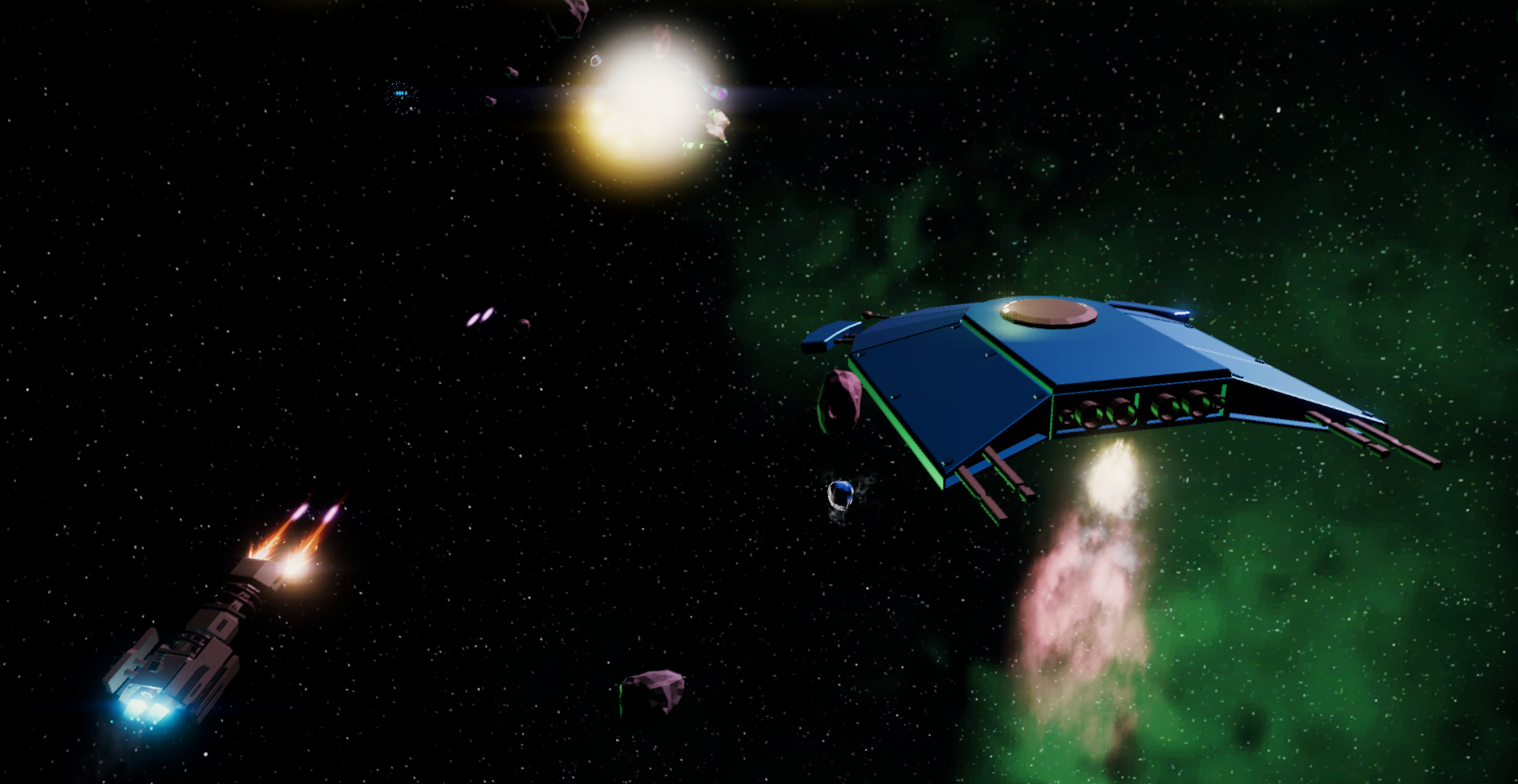
## Reporting Feedback and seeking support
Feel free to email me. What to report:
- Bugs and issues - things that didn't work as expected, look broken, or problems running the game
- Suggestions - Things that you think are too difficult to figure out or too hidden, etc
## How to play
The game begins in the admiral's office. Here you can pick which mode you want to play and start your adventure. We recommend you do the tutorial first. After that, you'll start out on your flagship. Here you can manage your fleet and pick your next destination. It's also where you talk to other people / aliens / AI super-intelligences / talking hamsters. Once you reach your destination, you'll usually be fighting a battle. See the #Gameplay section for details on that.
## UI Idioms
Eternal Starlight's interface has two basic interaction methods. There are buttons that can be clicked (using your avatar's index finger), and there are icons (such as for ship Systems) that can be dragged and dropped. Both of these interactions use the trigger button. Ships may also be dragged and dropped to give them a target location, or a target ship.
Grips may be used for moving. If you are using hand tracking, then pinching with your middle fingers will substitute for grips. You can also move around via the joysticks if you have enabled that (and your controller supports it).